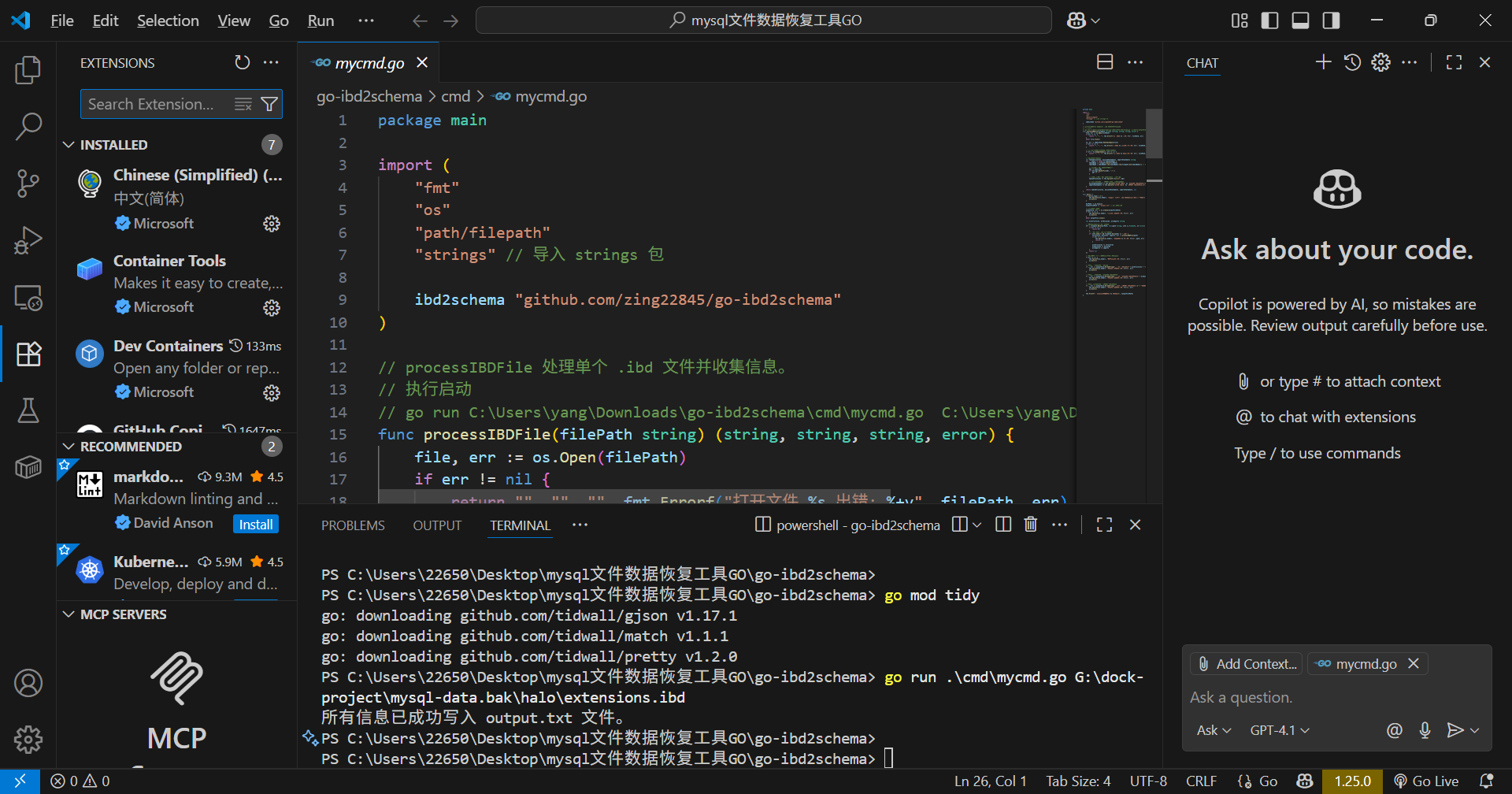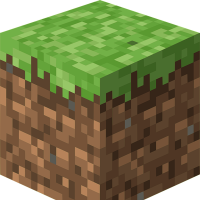背景
今天登博客发现err502,让我大为不解,终端还能有什么问题。
进去一看docker一片红,mysql容器一直在重启:
halo | 2025-08-24 12:58:57.606 | 2025-08-24T12:58:57.605+08:00 WARN 7 --- [ main] onfigReactiveWebServerApplicationContext : Exception encountered during context initialization - cancelling refresh attempt: org.springframework.beans.factory.BeanCreationException: Error creating bean with name 'r2dbcScriptDatabaseInitializer' defined in class path resource [org/springframework/boot/autoconfigure/sql/init/R2dbcInitializationConfiguration.class]: Failed to execute database script halo | 2025-08-24 12:58:57.615 | 2025-08-24T12:58:57.614+08:00 INFO 7 --- [ main] r.h.a.search.lucene.LuceneSearchEngine : Destroyed lucene search engine halo | 2025-08-24 12:58:57.748 | 2025-08-24T12:58:57.747+08:00 INFO 7 --- [ main] .s.b.a.l.ConditionEvaluationReportLogger : halo | 2025-08-24 12:58:57.748 | halo | 2025-08-24 12:58:57.748 | Error starting ApplicationContext. To display the condition evaluation report re-run your application with 'debug' enabled. mysql | 2025-08-24 12:58:57.533 | 2025-08-24 04:58:57+00:00 [Note] [Entrypoint]: Entrypoint script for MySQL Server 8.0.42-1.el9 started. halo | 2025-08-24 12:58:57.786 | 2025-08-24T12:58:57.780+08:00 ERROR 7 --- [ main] o.s.boot.SpringApplication : Application run failed halo | 2025-08-24 12:58:57.786 | halo | 2025-08-24 12:58:57.786 | org.springframework.beans.factory.BeanCreationException: Error creating bean with name 'r2dbcScriptDatabaseInitializer' defined in class path resource [org/springframework/boot/autoconfigure/sql/init/R2dbcInitializationConfiguration.class]: Failed to execute database script halo | 2025-08-24 12:58:57.786 | at org.springframework.beans.factory.support.AbstractAutowireCapableBeanFactory.initializeBean(AbstractAutowireCapableBeanFactory.java:1826) ~[spring-beans-6.2.9.jar:6.2.9] halo | 2025-08-24 12:58:57.786 | at org.springframework.beans.factory.support.AbstractAutowireCapableBeanFactory.doCreateBean(AbstractAutowireCapableBeanFactory.java:607) ~[spring-beans-6.2.9.jar:6.2.9] halo | 2025-08-24 12:58:57.786 | at org.springframework.beans.factory.support.AbstractAutowireCapableBeanFactory.createBean(AbstractAutowireCapableBeanFactory.java:529) ~[spring-beans-6.2.9.jar:6.2.9] halo | 2025-08-24 12:58:57.786 | at org.springframework.beans.factory.support.AbstractBeanFactory.lambda$doGetBean$0(AbstractBeanFactory.java:339) ~[spring-beans-6.2.9.jar:6.2.9] halo | 2025-08-24 12:58:57.786 | at org.springframework.beans.factory.support.DefaultSingletonBeanRegistry.getSingleton(DefaultSingletonBeanRegistry.java:373) ~[spring-beans-6.2.9.jar:6.2.9] halo | 2025-08-24 12:58:57.786 | at org.springframework.beans.factory.support.AbstractBeanFactory.doGetBean(AbstractBeanFactory.java:337) ~[spring-beans-6.2.9.jar:6.2.9] halo | 2025-08-24 12:58:57.786 | at org.springframework.beans.factory.support.AbstractBeanFactory.getBean(AbstractBeanFactory.java:202) ~[spring-beans-6.2.9.jar:6.2.9] halo | 2025-08-24 12:58:57.786 | at org.springframework.beans.factory.support.DefaultListableBeanFactory.instantiateSingleton(DefaultListableBeanFactory.java:1222) ~[spring-beans-6.2.9.jar:6.2.9] halo | 2025-08-24 12:58:57.786 | at org.springframework.beans.factory.support.DefaultListableBeanFactory.preInstantiateSingleton(DefaultListableBeanFactory.java:1188) ~[spring-beans-6.2.9.jar:6.2.9] halo | 2025-08-24 12:58:57.786 | at org.springframework.beans.factory.support.DefaultListableBeanFactory.preInstantiateSingletons(DefaultListableBeanFactory.java:1123) ~[spring-beans-6.2.9.jar:6.2.9] halo | 2025-08-24 12:58:57.786 | at org.springframework.context.support.AbstractApplicationContext.finishBeanFactoryInitialization(AbstractApplicationContext.java:987) ~[spring-context-6.2.9.jar:6.2.9] halo | 2025-08-24 12:58:57.786 | at org.springframework.context.support.AbstractApplicationContext.refresh(AbstractApplicationContext.java:627) ~[spring-context-6.2.9.jar:6.2.9] halo | 2025-08-24 12:58:57.786 | at org.springframework.boot.web.reactive.context.ReactiveWebServerApplicationContext.refresh(ReactiveWebServerApplicationContext.java:66) ~[spring-boot-3.5.4.jar:3.5.4] halo | 2025-08-24 12:58:57.786 | at org.springframework.boot.SpringApplication.refresh(SpringApplication.java:752) ~[spring-boot-3.5.4.jar:3.5.4] halo | 2025-08-24 12:58:57.786 | at org.springframework.boot.SpringApplication.refreshContext(SpringApplication.java:439) ~[spring-boot-3.5.4.jar:3.5.4]咱又不懂代码,springboot干嘛的也不知道,重启试试
2025-08-23T21:01:29.270640Z 0 [ERROR] [MY-010020] [Server] Data Dictionary initialization failed.
2025-08-23T21:01:29.270689Z 0 [ERROR] [MY-010119] [Server] Aborting
2025-08-23T21:01:29.271654Z 0 [System] [MY-010910] [Server] /usr/sbin/mysqld: Shutdown complete (mysqld 8.0.42) MySQL Community Server - GPL.
2025-08-23 21:02:29+00:00 [Note] [Entrypoint]: Entrypoint script for MySQL Server 8.0.42-1.el9 started.
2025-08-23 21:02:30+00:00 [Note] [Entrypoint]: Switching to dedicated user 'mysql'
2025-08-23 21:02:30+00:00 [Note] [Entrypoint]: Entrypoint script for MySQL Server 8.0.42-1.el9 started.
'/var/lib/mysql/mysql.sock' -> '/var/run/mysqld/mysqld.sock'
2025-08-23T21:02:30.579960Z 0 [Warning] [MY-011068] [Server] The syntax '--skip-host-cache' is deprecated and will be removed in a future release. Please use SET GLOBAL host_cache_size=0 instead.
2025-08-23T21:02:30.585945Z 0 [System] [MY-010116] [Server] /usr/sbin/mysqld (mysqld 8.0.42) starting as process 1
2025-08-23T21:02:30.590380Z 0 [Warning] [MY-010159] [Server] Setting lower_case_table_names=2 because file system for /var/lib/mysql/ is case insensitive
2025-08-23T21:02:30.634480Z 1 [System] [MY-013576] [InnoDB] InnoDB initialization has started.
2025-08-23T21:02:31.089419Z 1 [ERROR] [MY-013089] [InnoDB] Invalid redo log header checksum.
2025-08-23T21:02:31.089475Z 1 [ERROR] [MY-013859] [InnoDB] Failed to read header of the redo log file ./#innodb_redo/#ib_redo97
2025-08-23T21:02:31.090045Z 1 [ERROR] [MY-012930] [InnoDB] Plugin initialization aborted with error Generic error.
2025-08-23T21:02:31.353360Z 1 [ERROR] [MY-010334] [Server] Failed to initialize DD Storage Engine
2025-08-23T21:02:31.353590Z 0 [ERROR] [MY-010020] [Server] Data Dictionary initialization failed.
2025-08-23T21:02:31.353629Z 0 [ERROR] [MY-010119] [Server] Aborting
2025-08-23T21:02:31.354593Z 0 [System] [MY-010910] [Server] /usr/sbin/mysqld: Shutdown complete (mysqld 8.0.42) MySQL Community Server - GPL.完蛋,MySQL InnoDB redo log 文件坏了(常见于异常关机/断电/磁盘写入失败)。
所以 MySQL 启动时 数据字典无法初始化 → 容器直接崩溃重启,进都进不去。
直接贴解决办法
使用场景
MySQL 8.0默认使用独立表空间(innodb_file_per_table=ON),每个InnoDB表的.ibd文件存储了表数据和索引。当遇到以下场景时,直接操作.ibd文件恢复数据成为最后一根救命稻草
误删表且无备份:DROP TABLE后无binlog可用。
文件系统错误:磁盘损坏、文件系统元数据丢失。
MySQL服务崩溃:实例无法启动,但.ibd文件物理存在。
表损坏:CHECK TABLE报错,但不想重建表结构。
官方innodb_force_recovery无效
工具原理
元数据扫描:
定位SYS_TABLES和SYS_COLUMNS的系统表.ibd文件,提取表结构。
解析数据页的PAGE_HEADER和RECORD_HEADER,重建行数据。
数据导出:
支持导出为SQL语句(含INSERT)或CSV文件。
自动处理碎片页和已删除标记(DELETE_BIT)
安装与使用
准备.ibd文件
确保你已经从备份或者故障数据库中获取了需要恢复的.ibd文件。
运行恢复工具
1,下载mysql数据库恢复工具
密码:056jgl
2,在vscode extension安装go依赖
3,在vscode打开工具folder,并 ctrl+` 打开终端,根据提示安装go mod
开始恢复
使用以下命令运行工具,并指定要恢复的.ibd文件路径:
cd 你的go目录
go run .\cmd\mycmd.go G:\dock-project\mysql-data.bak\halo\extensions.ibd这将解析.bd文件并生成相应的SQL文件。
输出在 output.txt,里面包含:
CREATE TABLE 语句
DISCARD TABLESPACE
IMPORT TABLESPACE.
确认表结构是否与 MySQL 现有表一致:
SHOW CREATE TABLE extensions\G
若不一致,需要先 DROP TABLE 再建。
1,登录 MySQL
docker exec -it halo-mysql mysql -uroot -p
# 输入 rootpassword2,创建数据库和表(如果不存在)
CREATE DATABASE IF NOT EXISTS halo CHARACTER SET utf8mb4 COLLATE utf8mb4_0900_ai_ci;
USE halo;
CREATE TABLE `extensions` (
`name` varchar(255) NOT NULL,
`data` blob DEFAULT NULL,
`version` bigint DEFAULT NULL,
PRIMARY KEY (`name`)
) ENGINE=InnoDB DEFAULT CHARSET=utf8mb4 COLLATE=utf8mb4_0900_ai_ci;
3,丢弃现有表空间
ALTER TABLE extensions DISCARD TABLESPACE;4,拷贝 .ibd 文件到容器
docker cp "G:\dock-project\mysql-data.bak\halo\extensions.ibd" halo-mysql:/var/lib/mysql/halo/extensions.ibd
5,修改文件权限
docker exec -it halo-mysql bash
chown mysql:mysql /var/lib/mysql/halo/extensions.ibd
exit
5, 导入表空间
ALTER TABLE extensions IMPORT TABLESPACE;
如果出现警告 *.cfg not found,只要表结构一致,数据依然可以读出。
6,验证数据
SELECT * FROM extensions LIMIT 10;
SHOW WARNINGS;
确认 BLOB、varchar 等字段内容正确。
恭喜找回!
记得勤备份qwq